FAQs
1. How do I place my order?
Step 1: Enter the quantity of products that you want to buy on the homepage
Step 2: Click on ADD TO CART.
Step 3: Click on Place order
Step 4: Select Delivery Address from existing ones or add new delivery address
Step 5: Select Payment Method and get overview of your order before you click place order to process the order if Cash on Delivery is selected or to direct yourself to payment gateway to insert your payment information.
If you have any further questions, you can chat with us using the Live chat at the bottom of your screen.
2. Can I buy multiple products in single order?
Yes. Just add all the products you wish to buy into your shopping bag and then complete your order.
3. Can I ship the products to an address that is different to my billing address?
Yes. You can do this either by selecting between your billing and the available shipping addresses or you can add new shipping address.
4. How do I know that my order is confirmed?
Once you place your order, you will get an email and SMS on your registered contacts with the details of your confirmed order.
5. Can I leave items in my cart for future purchase?
Yes, but your items will be available in the cart for 7 days
6. Do I have to have an account to place an order?
No, you can place order as a Guest user
7. How do I sign up for a Oceglow account?
Click on Login link in the menu and click signup and fill the required information.
8. Can I order a product that is "Out of Stock"?
No, you cannot order an out of stock product
9. What payment types do you offer?
We accept cash, credit/debit cards, net banking and upi payments.
10. How can I use a Gift Voucher/Promotional code on my order?
Once you add products to cart, you must enter the voucher code in the box provided and click apply